Categories

Slim down your purse or wallet by carrying your loyalty cards in your iPhone. Simply scan the barcode in to the app, take a picture of the front and back just to prove to the store it’s your card, and leave the card at home. Then easily select which card you need in store and the barcode is again displayed on the iPhone’s screen.
It's very simple:
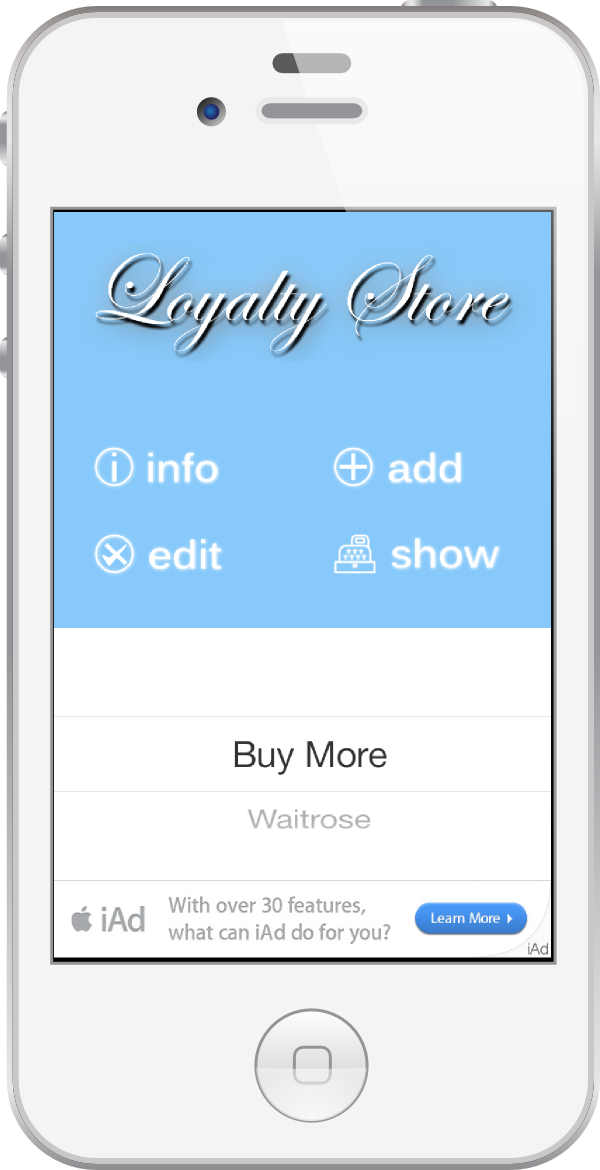
Add your loyalty cards to the phone and then all you need to do is show the phone at the checkout! Saving you from carrying those cards.
It's easy to add loyalty cards to Loyalty Store. We can scan 1D barcodes, or for those where it's just a number or name you can enter that too. Plus you can take a picture of the card just to prove to the store it's your card. All stored neatly on your iPhone or iPad. Here's one we did earlier:
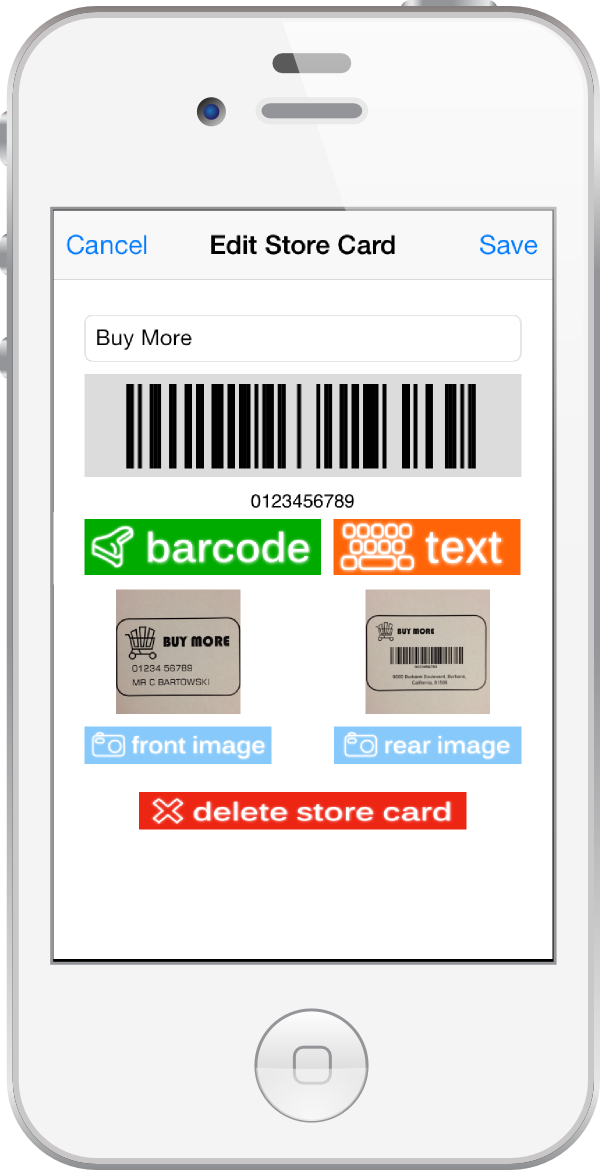
Then when you need to show the card simply show the clerk your iPhone or iPad. If the clerk needs to see the images simply tap on them to zoom in. Most modern scanners will work with the display, but for those difficult ones we still have the numbers displayed.

Loyalty Store is available on the Apple App Store:
Cart
Top sellers
- Digital Audio Lip Sync Delay
- Active SCART Buffer V3 (Amplified splitter)
- Digital Audio Delay (Lip Sync)
- RGB (SCART) to S-Video Converter
- HDMI to YUV / YPbPr Converter with L&R Audio
- HDMI to SCART Converter
- HDMI to S-Video and Composite Converter
- Simple Video Scalar, Spec B
- Active COMPONENT Buffer (Amplified splitter)
- Master SCART Controller (Switcher)



